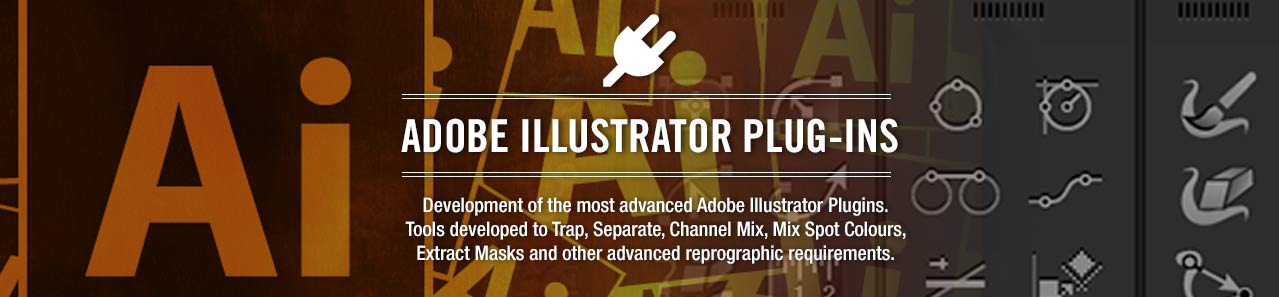FMCG Sections
Using Adobe Illustrator as a professional reprographics tool
Having used Adobe Illustrator since 1988 (Adobe Illustrator ’88 – or version 1.2). It was always used as the ‘Artwork Creation tool’ within the packaging and reprographics industries. Scitex, Contex, ArtPro, Barco, Pack Edge etc were all the ‘high end’ tools used to apply the separations: Traps, chokes, spreads, spot colour separations etc. Whilst I am fully conversant with all of these high end tools, and can use them to maximum efficiency, I knew Adobe Illustrator was only missing a ‘few’ key tools to replace them all.
During 1999, I realised Adobe Illustrator could do everything the high end tools could do, but was possibly a little cumbersome at applying some of the separation requirements. Ie, applying traps to a design was a complex procedure. It was doable, but required more effort, than say ArtPro, where trapping was a built in, easy to use function.
In 2001, at a large international reprographics companied I worked for, I got the backing from the groups directors and share holders, to setup a software development team – to develop a suite of Adobe Illustrator plug-ins, that would equal the speed and productivity of high end / proprietary software – such as ArtPro.
The requirement to do this was multi-fold:
1. It was difficult to find and train ArtPro operators around the world.
2. The proprietary software was expensive to purchase, install and train.
3. Ongoing and recurring annual licensing costs.
4. Demanding and in-flexible usage agreements of the software within our sites around the globe.
The Result:
1. We developed a suite of plug-ins that ANY Adobe Illustrator user could use.
2. Could handle complex separation and reprographic issues.
3. Was easy to train and install.
4. Zero licensing and ongoing cost issues
5. Flexibility to add whatever features we required.
This was also the ‘cross over’ point in my career, where, whilst still focused on reprographics, I became heavily involved in software development.
Plug-ins developed capabilities
- Apply Traps, Spreads and Chokes, with mitred joints.
- View separations on the screen
- Mix colours on screen with Spot colours
- Keep traps on a separate layer
- Extract Masks from placed images
- Choke / Spread Raster and Vector data
- Apply Dot Gain Curves
- Add extra Meta data to elements
I understand these tools have since been sold to ESKO, where they are used within their core suite of Adobe Illustrator professional tools.
Advanced skills using Adobe suite of tools and advanced reprographics software.